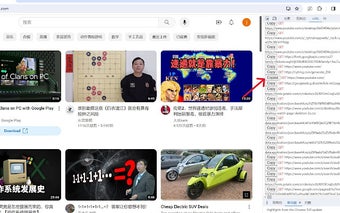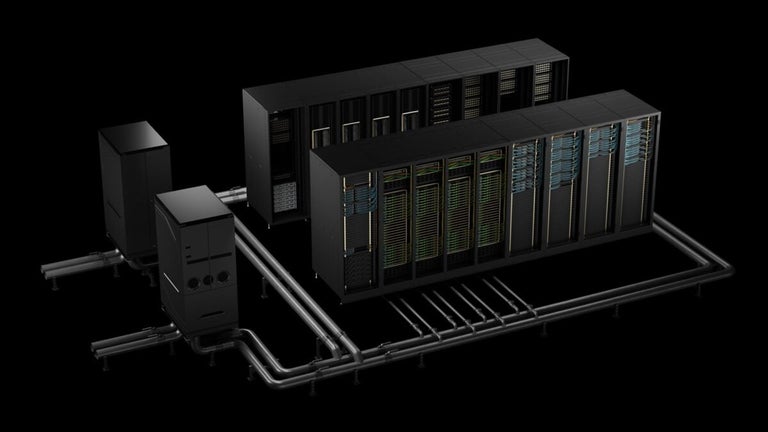Copy curl on windows
Copy curl on windows is a useful Chrome extension that allows users to easily copy any network request as a cURL command line.
The DevTools of the Chrome browser already include a Network panel, where users can right-click on each network request and select the "copy as cURL" menu to copy the network request as a curl command. However, this feature does not work properly on Windows, as Windows does not support command parameters surrounded by single quotes.
This extension solves this problem by providing a workaround for Windows users. By opening the Chrome DevTools and selecting the "cURL" panel, users can browse any web page and the cURL panel will list every request made by the browser. From there, users can simply click the copy button in front of any request, and the perfect curl command line will be copied to the system clipboard.
With Copy curl on windows, Windows users can now easily copy network requests as cURL commands, making it easier to analyze and replicate requests for debugging or other purposes.